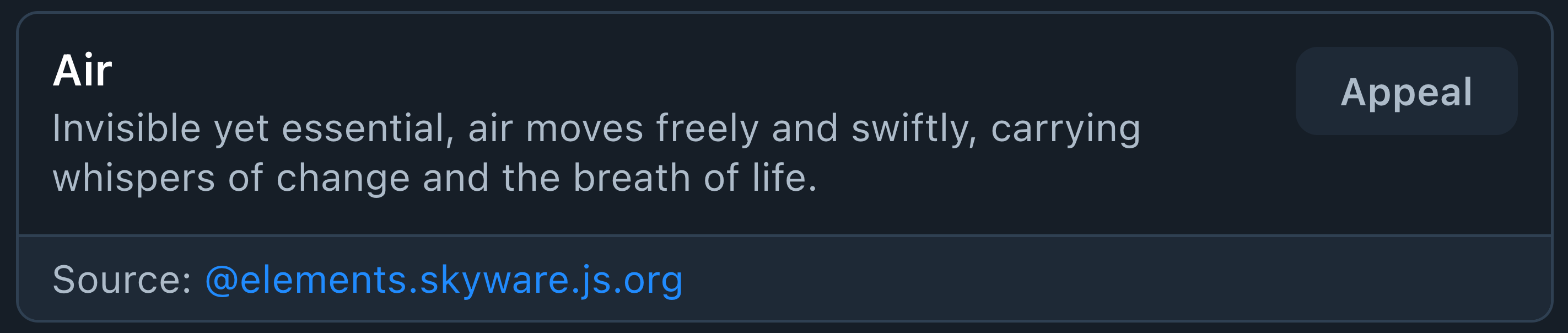Automated Labeling
This guide assumes you’ve followed the steps in Getting Started and have a labeler set up. If you haven’t, do that now!
Now that you’re running a labeler server, you might want to start labeling content based on user interaction; for instance, liking a post or sending a DM. This guide will walk you through building a bot that will allow users to select labels by liking posts.
For this guide, we’ve set up an example labeler with four labels for a user to choose from: fire, water, air, and earth. These labels have been set to “inform” because they’re intended to be used for informational purposes, “warn” severity so that they appear on user profiles and posts, and no blur because these are not moderation labels.
Here’s what the profile we’ll be working with looks like, all set up, though it’s not ready to start applying labels quite yet.
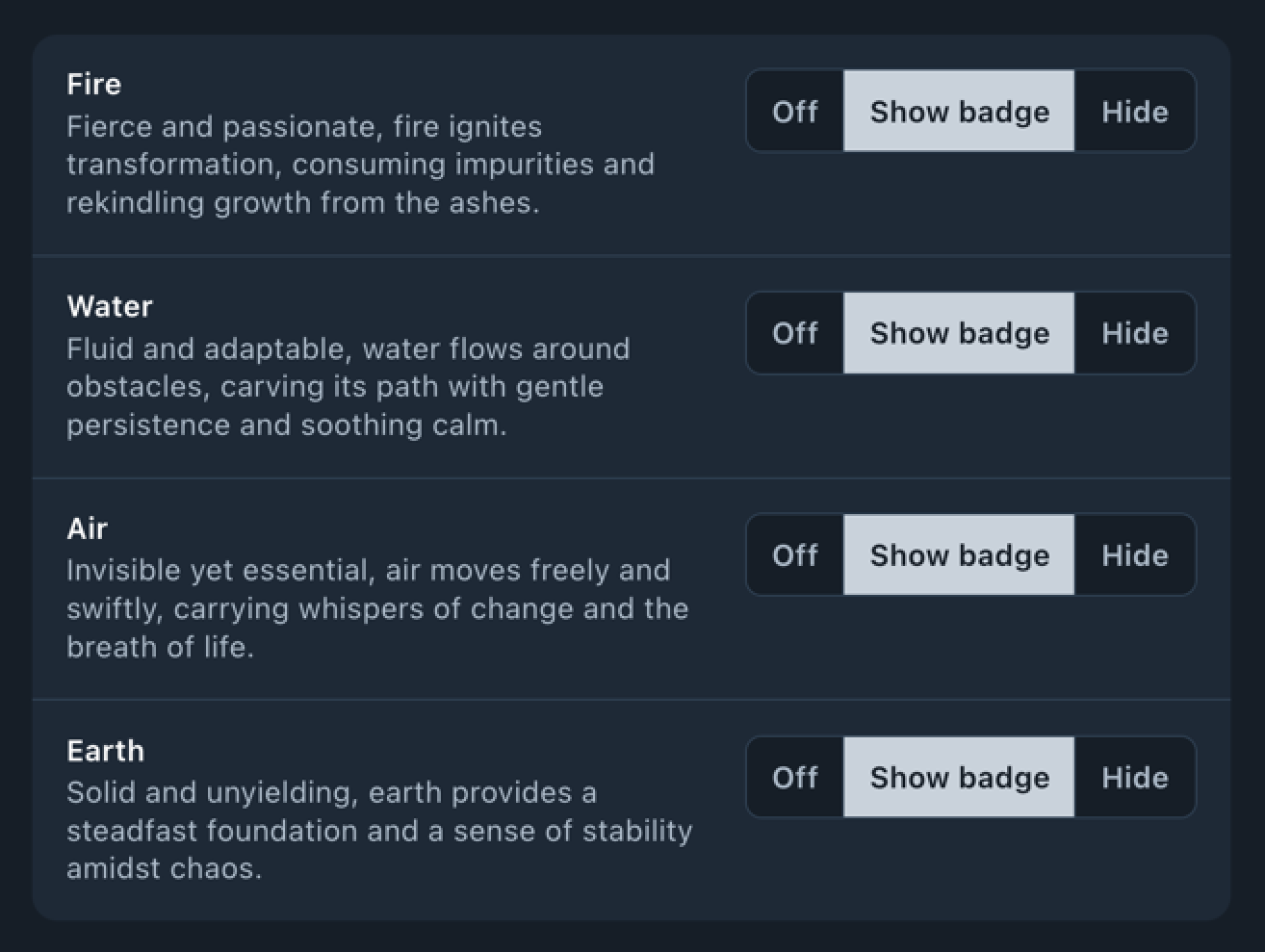
Setting up
Start by installing @skyware/labeler and @skyware/bot.
npm install @skyware/labeler @skyware/bot
You’ll also need to create a .env file in the root of your project. You can use the dotenv package to load these credentials into your project.
LABELER_DID=did:...
LABELER_PASSWORD=...
SIGNING_KEY=...
LABELER_DID is the DID of the labeler account you created in the previous guide. You can look this up at internect.info.
LABELER_PASSWORD is the password you set when you created the labeler account.
SIGNING_KEY is the signing key you received when setting up the labeler, if you used the CLI for setup.
Creating Posts
The first step is to create posts that users can like to receive labels. Using @skyware/bot, you can create posts with the Bot#post method. Create a file called post.ts with the following code:
import { class BotA bot that can interact with a Bluesky PDS.Bot } from "@skyware/bot";
const const bot: Botbot = new new Bot({ service, langs, emitEvents, emitChatEvents, rateLimitOptions, cacheOptions, eventEmitterOptions, chatEmitterOptions, }?: BotOptions): BotCreate a new bot.Bot();
await const bot: Botbot.Bot.login({ identifier, password }: BotLoginOptions): Promise<AtpSessionData>Log in with an identifier and password.login({
BotLoginOptions.identifier: stringThe bot account's email, handle, or DID.identifier: var process: NodeJS.Processprocess.NodeJS.Process.env: NodeJS.ProcessEnvThe process.env property returns an object containing the user environment.
See `environ(7)`.
An example of this object looks like:
{
TERM: 'xterm-256color',
SHELL: '/usr/local/bin/bash',
USER: 'maciej',
PATH: '~/.bin/:/usr/bin:/bin:/usr/sbin:/sbin:/usr/local/bin',
PWD: '/Users/maciej',
EDITOR: 'vim',
SHLVL: '1',
HOME: '/Users/maciej',
LOGNAME: 'maciej',
_: '/usr/local/bin/node'
}
It is possible to modify this object, but such modifications will not be
reflected outside the Node.js process, or (unless explicitly requested)
to other Worker threads.
In other words, the following example would not work:
$ node -e 'process.env.foo = "bar"' && echo $foo
While the following will:
import { env } from 'process';
env.foo = 'bar';
console.log(env.foo);
Assigning a property on process.env will implicitly convert the value
to a string. **This behavior is deprecated.** Future versions of Node.js may
throw an error when the value is not a string, number, or boolean.
import { env } from 'process';
env.test = null;
console.log(env.test);
// => 'null'
env.test = undefined;
console.log(env.test);
// => 'undefined'
Use delete to delete a property from process.env.
import { env } from 'process';
env.TEST = 1;
delete env.TEST;
console.log(env.TEST);
// => undefined
On Windows operating systems, environment variables are case-insensitive.
import { env } from 'process';
env.TEST = 1;
console.log(env.test);
// => 1
Unless explicitly specified when creating a Worker instance,
each Worker thread has its own copy of process.env, based on its
parent thread’s process.env, or whatever was specified as the env option
to the Worker constructor. Changes to process.env will not be visible
across Worker threads, and only the main thread can make changes that
are visible to the operating system or to native add-ons.env.stringLABELER_DID,
BotLoginOptions.password: stringThe bot account's password.password: var process: NodeJS.Processprocess.NodeJS.Process.env: NodeJS.ProcessEnvThe process.env property returns an object containing the user environment.
See `environ(7)`.
An example of this object looks like:
{
TERM: 'xterm-256color',
SHELL: '/usr/local/bin/bash',
USER: 'maciej',
PATH: '~/.bin/:/usr/bin:/bin:/usr/sbin:/sbin:/usr/local/bin',
PWD: '/Users/maciej',
EDITOR: 'vim',
SHLVL: '1',
HOME: '/Users/maciej',
LOGNAME: 'maciej',
_: '/usr/local/bin/node'
}
It is possible to modify this object, but such modifications will not be
reflected outside the Node.js process, or (unless explicitly requested)
to other Worker threads.
In other words, the following example would not work:
$ node -e 'process.env.foo = "bar"' && echo $foo
While the following will:
import { env } from 'process';
env.foo = 'bar';
console.log(env.foo);
Assigning a property on process.env will implicitly convert the value
to a string. **This behavior is deprecated.** Future versions of Node.js may
throw an error when the value is not a string, number, or boolean.
import { env } from 'process';
env.test = null;
console.log(env.test);
// => 'null'
env.test = undefined;
console.log(env.test);
// => 'undefined'
Use delete to delete a property from process.env.
import { env } from 'process';
env.TEST = 1;
delete env.TEST;
console.log(env.TEST);
// => undefined
On Windows operating systems, environment variables are case-insensitive.
import { env } from 'process';
env.TEST = 1;
console.log(env.test);
// => 1
Unless explicitly specified when creating a Worker instance,
each Worker thread has its own copy of process.env, based on its
parent thread’s process.env, or whatever was specified as the env option
to the Worker constructor. Changes to process.env will not be visible
across Worker threads, and only the main thread can make changes that
are visible to the operating system or to native add-ons.env.stringLABELER_PASSWORD,
});
const const post: PostReferencepost = await const bot: Botbot.Bot.post(payload: PostPayload, options?: BotPostOptions): Promise<PostReference>Create a post.post({ PostPayload.text: string | RichtextBuilderThe post text. Can be a string or a RichText instance containing facets.text: "Like the replies to this post to receive labels.", PostPayload.threadgate?: {
allowMentioned?: boolean;
allowFollowing?: boolean;
allowLists?: Array<string> | Array<List>;
} | undefinedAn optional threadgate to be applied to the post.threadgate: { allowLists?: string[] | List[] | undefinedLists or AT URIs pointing to lists whose members are allowed to reply.allowLists: [] } });
const const firePost: PostReferencefirePost = await const post: PostReferencepost.PostReference.reply(payload: PostPayload, options?: BotPostOptions): Promise<PostReference>Reply to the post.reply({ PostPayload.text: string | RichtextBuilderThe post text. Can be a string or a RichText instance containing facets.text: "Fire!" });
const const waterPost: PostReferencewaterPost = await const post: PostReferencepost.PostReference.reply(payload: PostPayload, options?: BotPostOptions): Promise<PostReference>Reply to the post.reply({ PostPayload.text: string | RichtextBuilderThe post text. Can be a string or a RichText instance containing facets.text: "Water!"});
const const airPost: PostReferenceairPost = await const post: PostReferencepost.PostReference.reply(payload: PostPayload, options?: BotPostOptions): Promise<PostReference>Reply to the post.reply({ PostPayload.text: string | RichtextBuilderThe post text. Can be a string or a RichText instance containing facets.text: "Air!" });
const const earthPost: PostReferenceearthPost = await const post: PostReferencepost.PostReference.reply(payload: PostPayload, options?: BotPostOptions): Promise<PostReference>Reply to the post.reply({ PostPayload.text: string | RichtextBuilderThe post text. Can be a string or a RichText instance containing facets.text: "Earth!" });
var console: ConsoleThe console module provides a simple debugging console that is similar to the
JavaScript console mechanism provided by web browsers.
The module exports two specific components:
* A Console class with methods such as console.log(), console.error() andconsole.warn() that can be used to write to any Node.js stream.
* A global console instance configured to write to process.stdout and process.stderr. The global console can be used without callingrequire('console').
_**Warning**_: The global console object's methods are neither consistently
synchronous like the browser APIs they resemble, nor are they consistently
asynchronous like all other Node.js streams. See the note on process I/O for
more information.
Example using the global console:
console.log('hello world');
// Prints: hello world, to stdout
console.log('hello %s', 'world');
// Prints: hello world, to stdout
console.error(new Error('Whoops, something bad happened'));
// Prints error message and stack trace to stderr:
// Error: Whoops, something bad happened
// at [eval]:5:15
// at Script.runInThisContext (node:vm:132:18)
// at Object.runInThisContext (node:vm:309:38)
// at node:internal/process/execution:77:19
// at [eval]-wrapper:6:22
// at evalScript (node:internal/process/execution:76:60)
// at node:internal/main/eval_string:23:3
const name = 'Will Robinson';
console.warn(`Danger ${name}! Danger!`);
// Prints: Danger Will Robinson! Danger!, to stderr
Example using the Console class:
const out = getStreamSomehow();
const err = getStreamSomehow();
const myConsole = new console.Console(out, err);
myConsole.log('hello world');
// Prints: hello world, to out
myConsole.log('hello %s', 'world');
// Prints: hello world, to out
myConsole.error(new Error('Whoops, something bad happened'));
// Prints: [Error: Whoops, something bad happened], to err
const name = 'Will Robinson';
myConsole.warn(`Danger ${name}! Danger!`);
// Prints: Danger Will Robinson! Danger!, to errconsole.Console.log(message?: any, ...optionalParams: any[]): void (+1 overload)Prints to stdout with newline. Multiple arguments can be passed, with the
first used as the primary message and all additional used as substitution
values similar to `printf(3)` (the arguments are all passed to util.format()).
const count = 5;
console.log('count: %d', count);
// Prints: count: 5, to stdout
console.log('count:', count);
// Prints: count: 5, to stdout
See util.format() for more information.log(
`Fire: ${const firePost: PostReferencefirePost.PostReference.uri: ResourceUriThe post's AT URI.uri}\n`,
`Water: ${const waterPost: PostReferencewaterPost.PostReference.uri: ResourceUriThe post's AT URI.uri}\n`,
`Air: ${const airPost: PostReferenceairPost.PostReference.uri: ResourceUriThe post's AT URI.uri}\n`,
`Earth: ${const earthPost: PostReferenceearthPost.PostReference.uri: ResourceUriThe post's AT URI.uri}\n`,
);
// Fire: at://did:.../app.bsky.feed.post/...
// Water: at://did:.../app.bsky.feed.post/...
// Air: at://did:.../app.bsky.feed.post/...
// Earth: at://did:.../app.bsky.feed.post/...
The post method returns a PostReference object, which you can use to reply to the post. The PostReference#reply method will return a reference to the reply. We’re using the threadgate property to prevent anyone else from replying to the post, by setting the allowed lists of users to an empty array.
Transpile this code if necessary and run it. You should see the AT URI of each post printed to the console. Take note of these, as you’ll need them later to process likes.

Running the Labeler
Now that you’ve got the posts you need, create a new file called labeler.ts. This is where you’ll run your labeler server and listen for likes.
import { class LabelerServerLabelerServer } from "@skyware/labeler";
import { class BotA bot that can interact with a Bluesky PDS.Bot } from "@skyware/bot";
const const server: LabelerServerserver = new new LabelerServer(options: LabelerOptions): LabelerServerCreate a labeler server.LabelerServer({
LabelerOptions.did: stringThe DID of the labeler account.did: var process: NodeJS.Processprocess.NodeJS.Process.env: NodeJS.ProcessEnvThe process.env property returns an object containing the user environment.
See `environ(7)`.
An example of this object looks like:
{
TERM: 'xterm-256color',
SHELL: '/usr/local/bin/bash',
USER: 'maciej',
PATH: '~/.bin/:/usr/bin:/bin:/usr/sbin:/sbin:/usr/local/bin',
PWD: '/Users/maciej',
EDITOR: 'vim',
SHLVL: '1',
HOME: '/Users/maciej',
LOGNAME: 'maciej',
_: '/usr/local/bin/node'
}
It is possible to modify this object, but such modifications will not be
reflected outside the Node.js process, or (unless explicitly requested)
to other Worker threads.
In other words, the following example would not work:
$ node -e 'process.env.foo = "bar"' && echo $foo
While the following will:
import { env } from 'process';
env.foo = 'bar';
console.log(env.foo);
Assigning a property on process.env will implicitly convert the value
to a string. **This behavior is deprecated.** Future versions of Node.js may
throw an error when the value is not a string, number, or boolean.
import { env } from 'process';
env.test = null;
console.log(env.test);
// => 'null'
env.test = undefined;
console.log(env.test);
// => 'undefined'
Use delete to delete a property from process.env.
import { env } from 'process';
env.TEST = 1;
delete env.TEST;
console.log(env.TEST);
// => undefined
On Windows operating systems, environment variables are case-insensitive.
import { env } from 'process';
env.TEST = 1;
console.log(env.test);
// => 1
Unless explicitly specified when creating a Worker instance,
each Worker thread has its own copy of process.env, based on its
parent thread’s process.env, or whatever was specified as the env option
to the Worker constructor. Changes to process.env will not be visible
across Worker threads, and only the main thread can make changes that
are visible to the operating system or to native add-ons.env.stringLABELER_DID,
LabelerOptions.signingKey: stringThe private signing key used for the labeler.
If you don't have a key, generate and set one using
{@link
plcSetupLabeler
}
.signingKey: var process: NodeJS.Processprocess.NodeJS.Process.env: NodeJS.ProcessEnvThe process.env property returns an object containing the user environment.
See `environ(7)`.
An example of this object looks like:
{
TERM: 'xterm-256color',
SHELL: '/usr/local/bin/bash',
USER: 'maciej',
PATH: '~/.bin/:/usr/bin:/bin:/usr/sbin:/sbin:/usr/local/bin',
PWD: '/Users/maciej',
EDITOR: 'vim',
SHLVL: '1',
HOME: '/Users/maciej',
LOGNAME: 'maciej',
_: '/usr/local/bin/node'
}
It is possible to modify this object, but such modifications will not be
reflected outside the Node.js process, or (unless explicitly requested)
to other Worker threads.
In other words, the following example would not work:
$ node -e 'process.env.foo = "bar"' && echo $foo
While the following will:
import { env } from 'process';
env.foo = 'bar';
console.log(env.foo);
Assigning a property on process.env will implicitly convert the value
to a string. **This behavior is deprecated.** Future versions of Node.js may
throw an error when the value is not a string, number, or boolean.
import { env } from 'process';
env.test = null;
console.log(env.test);
// => 'null'
env.test = undefined;
console.log(env.test);
// => 'undefined'
Use delete to delete a property from process.env.
import { env } from 'process';
env.TEST = 1;
delete env.TEST;
console.log(env.TEST);
// => undefined
On Windows operating systems, environment variables are case-insensitive.
import { env } from 'process';
env.TEST = 1;
console.log(env.test);
// => 1
Unless explicitly specified when creating a Worker instance,
each Worker thread has its own copy of process.env, based on its
parent thread’s process.env, or whatever was specified as the env option
to the Worker constructor. Changes to process.env will not be visible
across Worker threads, and only the main thread can make changes that
are visible to the operating system or to native add-ons.env.stringSIGNING_KEY,
});
const server: LabelerServerserver.LabelerServer.start(port: number, callback: (error: Error | null, address: string) => void): void (+1 overload)Start the server.start(14831, (error: Error | nullerror) => {
if (error: Error | nullerror) {
var console: ConsoleThe console module provides a simple debugging console that is similar to the
JavaScript console mechanism provided by web browsers.
The module exports two specific components:
* A Console class with methods such as console.log(), console.error() andconsole.warn() that can be used to write to any Node.js stream.
* A global console instance configured to write to process.stdout and process.stderr. The global console can be used without callingrequire('console').
_**Warning**_: The global console object's methods are neither consistently
synchronous like the browser APIs they resemble, nor are they consistently
asynchronous like all other Node.js streams. See the note on process I/O for
more information.
Example using the global console:
console.log('hello world');
// Prints: hello world, to stdout
console.log('hello %s', 'world');
// Prints: hello world, to stdout
console.error(new Error('Whoops, something bad happened'));
// Prints error message and stack trace to stderr:
// Error: Whoops, something bad happened
// at [eval]:5:15
// at Script.runInThisContext (node:vm:132:18)
// at Object.runInThisContext (node:vm:309:38)
// at node:internal/process/execution:77:19
// at [eval]-wrapper:6:22
// at evalScript (node:internal/process/execution:76:60)
// at node:internal/main/eval_string:23:3
const name = 'Will Robinson';
console.warn(`Danger ${name}! Danger!`);
// Prints: Danger Will Robinson! Danger!, to stderr
Example using the Console class:
const out = getStreamSomehow();
const err = getStreamSomehow();
const myConsole = new console.Console(out, err);
myConsole.log('hello world');
// Prints: hello world, to out
myConsole.log('hello %s', 'world');
// Prints: hello world, to out
myConsole.error(new Error('Whoops, something bad happened'));
// Prints: [Error: Whoops, something bad happened], to err
const name = 'Will Robinson';
myConsole.warn(`Danger ${name}! Danger!`);
// Prints: Danger Will Robinson! Danger!, to errconsole.Console.error(message?: any, ...optionalParams: any[]): void (+1 overload)Prints to stderr with newline. Multiple arguments can be passed, with the
first used as the primary message and all additional used as substitution
values similar to `printf(3)` (the arguments are all passed to util.format()).
const code = 5;
console.error('error #%d', code);
// Prints: error #5, to stderr
console.error('error', code);
// Prints: error 5, to stderr
If formatting elements (e.g. %d) are not found in the first string then util.inspect() is called on each argument and the resulting string
values are concatenated. See util.format() for more information.error("Failed to start: ", error: Errorerror);
} else {
var console: ConsoleThe console module provides a simple debugging console that is similar to the
JavaScript console mechanism provided by web browsers.
The module exports two specific components:
* A Console class with methods such as console.log(), console.error() andconsole.warn() that can be used to write to any Node.js stream.
* A global console instance configured to write to process.stdout and process.stderr. The global console can be used without callingrequire('console').
_**Warning**_: The global console object's methods are neither consistently
synchronous like the browser APIs they resemble, nor are they consistently
asynchronous like all other Node.js streams. See the note on process I/O for
more information.
Example using the global console:
console.log('hello world');
// Prints: hello world, to stdout
console.log('hello %s', 'world');
// Prints: hello world, to stdout
console.error(new Error('Whoops, something bad happened'));
// Prints error message and stack trace to stderr:
// Error: Whoops, something bad happened
// at [eval]:5:15
// at Script.runInThisContext (node:vm:132:18)
// at Object.runInThisContext (node:vm:309:38)
// at node:internal/process/execution:77:19
// at [eval]-wrapper:6:22
// at evalScript (node:internal/process/execution:76:60)
// at node:internal/main/eval_string:23:3
const name = 'Will Robinson';
console.warn(`Danger ${name}! Danger!`);
// Prints: Danger Will Robinson! Danger!, to stderr
Example using the Console class:
const out = getStreamSomehow();
const err = getStreamSomehow();
const myConsole = new console.Console(out, err);
myConsole.log('hello world');
// Prints: hello world, to out
myConsole.log('hello %s', 'world');
// Prints: hello world, to out
myConsole.error(new Error('Whoops, something bad happened'));
// Prints: [Error: Whoops, something bad happened], to err
const name = 'Will Robinson';
myConsole.warn(`Danger ${name}! Danger!`);
// Prints: Danger Will Robinson! Danger!, to errconsole.Console.log(message?: any, ...optionalParams: any[]): void (+1 overload)Prints to stdout with newline. Multiple arguments can be passed, with the
first used as the primary message and all additional used as substitution
values similar to `printf(3)` (the arguments are all passed to util.format()).
const count = 5;
console.log('count: %d', count);
// Prints: count: 5, to stdout
console.log('count:', count);
// Prints: count: 5, to stdout
See util.format() for more information.log("Listening on port 14831");
}
});
const const bot: Botbot = new new Bot({ service, langs, emitEvents, emitChatEvents, rateLimitOptions, cacheOptions, eventEmitterOptions, chatEmitterOptions, }?: BotOptions): BotCreate a new bot.Bot();
await const bot: Botbot.Bot.login({ identifier, password }: BotLoginOptions): Promise<AtpSessionData>Log in with an identifier and password.login({
BotLoginOptions.identifier: stringThe bot account's email, handle, or DID.identifier: var process: NodeJS.Processprocess.NodeJS.Process.env: NodeJS.ProcessEnvThe process.env property returns an object containing the user environment.
See `environ(7)`.
An example of this object looks like:
{
TERM: 'xterm-256color',
SHELL: '/usr/local/bin/bash',
USER: 'maciej',
PATH: '~/.bin/:/usr/bin:/bin:/usr/sbin:/sbin:/usr/local/bin',
PWD: '/Users/maciej',
EDITOR: 'vim',
SHLVL: '1',
HOME: '/Users/maciej',
LOGNAME: 'maciej',
_: '/usr/local/bin/node'
}
It is possible to modify this object, but such modifications will not be
reflected outside the Node.js process, or (unless explicitly requested)
to other Worker threads.
In other words, the following example would not work:
$ node -e 'process.env.foo = "bar"' && echo $foo
While the following will:
import { env } from 'process';
env.foo = 'bar';
console.log(env.foo);
Assigning a property on process.env will implicitly convert the value
to a string. **This behavior is deprecated.** Future versions of Node.js may
throw an error when the value is not a string, number, or boolean.
import { env } from 'process';
env.test = null;
console.log(env.test);
// => 'null'
env.test = undefined;
console.log(env.test);
// => 'undefined'
Use delete to delete a property from process.env.
import { env } from 'process';
env.TEST = 1;
delete env.TEST;
console.log(env.TEST);
// => undefined
On Windows operating systems, environment variables are case-insensitive.
import { env } from 'process';
env.TEST = 1;
console.log(env.test);
// => 1
Unless explicitly specified when creating a Worker instance,
each Worker thread has its own copy of process.env, based on its
parent thread’s process.env, or whatever was specified as the env option
to the Worker constructor. Changes to process.env will not be visible
across Worker threads, and only the main thread can make changes that
are visible to the operating system or to native add-ons.env.stringLABELER_DID,
BotLoginOptions.password: stringThe bot account's password.password: var process: NodeJS.Processprocess.NodeJS.Process.env: NodeJS.ProcessEnvThe process.env property returns an object containing the user environment.
See `environ(7)`.
An example of this object looks like:
{
TERM: 'xterm-256color',
SHELL: '/usr/local/bin/bash',
USER: 'maciej',
PATH: '~/.bin/:/usr/bin:/bin:/usr/sbin:/sbin:/usr/local/bin',
PWD: '/Users/maciej',
EDITOR: 'vim',
SHLVL: '1',
HOME: '/Users/maciej',
LOGNAME: 'maciej',
_: '/usr/local/bin/node'
}
It is possible to modify this object, but such modifications will not be
reflected outside the Node.js process, or (unless explicitly requested)
to other Worker threads.
In other words, the following example would not work:
$ node -e 'process.env.foo = "bar"' && echo $foo
While the following will:
import { env } from 'process';
env.foo = 'bar';
console.log(env.foo);
Assigning a property on process.env will implicitly convert the value
to a string. **This behavior is deprecated.** Future versions of Node.js may
throw an error when the value is not a string, number, or boolean.
import { env } from 'process';
env.test = null;
console.log(env.test);
// => 'null'
env.test = undefined;
console.log(env.test);
// => 'undefined'
Use delete to delete a property from process.env.
import { env } from 'process';
env.TEST = 1;
delete env.TEST;
console.log(env.TEST);
// => undefined
On Windows operating systems, environment variables are case-insensitive.
import { env } from 'process';
env.TEST = 1;
console.log(env.test);
// => 1
Unless explicitly specified when creating a Worker instance,
each Worker thread has its own copy of process.env, based on its
parent thread’s process.env, or whatever was specified as the env option
to the Worker constructor. Changes to process.env will not be visible
across Worker threads, and only the main thread can make changes that
are visible to the operating system or to native add-ons.env.stringLABELER_PASSWORD,
});
A reminder that you’ll need to set up reverse proxying so that the domain you’re using for the labeler points to the server running this code, on the port you choose for server.start. You can use a tool like Caddy to do this.
If no errors are printed to the console, you’re ready to start labeling!
Labeling
Next, we’ll build on this to listen for likes and apply labels to users. To start, we can use the Bot#on method to listen for likes. This method will be called whenever a user likes a post, feed generator, or the labeler profile. Add the following code to the end of labeler.ts:
// Modify your import to include the Post class
import { class BotA bot that can interact with a Bluesky PDS.Bot, class PostRepresents a post on Bluesky.Post } from "@skyware/bot";
// ...
const bot: Botbot.Bot.on(event: "like", listener: (event: {
subject: Post | FeedGenerator | Labeler;
user: Profile;
uri: string;
}) => void): Bot (+9 overloads)Emitted when one of the bot's posts is liked.on("like", async ({ subject: Post | FeedGenerator | Labelersubject, user: Profileuser }) => {
if (subject: Post | FeedGenerator | Labelersubject instanceof class PostRepresents a post on Bluesky.Post) {
var console: ConsoleThe console module provides a simple debugging console that is similar to the
JavaScript console mechanism provided by web browsers.
The module exports two specific components:
* A Console class with methods such as console.log(), console.error() andconsole.warn() that can be used to write to any Node.js stream.
* A global console instance configured to write to process.stdout and process.stderr. The global console can be used without callingrequire('console').
_**Warning**_: The global console object's methods are neither consistently
synchronous like the browser APIs they resemble, nor are they consistently
asynchronous like all other Node.js streams. See the note on process I/O for
more information.
Example using the global console:
console.log('hello world');
// Prints: hello world, to stdout
console.log('hello %s', 'world');
// Prints: hello world, to stdout
console.error(new Error('Whoops, something bad happened'));
// Prints error message and stack trace to stderr:
// Error: Whoops, something bad happened
// at [eval]:5:15
// at Script.runInThisContext (node:vm:132:18)
// at Object.runInThisContext (node:vm:309:38)
// at node:internal/process/execution:77:19
// at [eval]-wrapper:6:22
// at evalScript (node:internal/process/execution:76:60)
// at node:internal/main/eval_string:23:3
const name = 'Will Robinson';
console.warn(`Danger ${name}! Danger!`);
// Prints: Danger Will Robinson! Danger!, to stderr
Example using the Console class:
const out = getStreamSomehow();
const err = getStreamSomehow();
const myConsole = new console.Console(out, err);
myConsole.log('hello world');
// Prints: hello world, to out
myConsole.log('hello %s', 'world');
// Prints: hello world, to out
myConsole.error(new Error('Whoops, something bad happened'));
// Prints: [Error: Whoops, something bad happened], to err
const name = 'Will Robinson';
myConsole.warn(`Danger ${name}! Danger!`);
// Prints: Danger Will Robinson! Danger!, to errconsole.Console.log(message?: any, ...optionalParams: any[]): void (+1 overload)Prints to stdout with newline. Multiple arguments can be passed, with the
first used as the primary message and all additional used as substitution
values similar to `printf(3)` (the arguments are all passed to util.format()).
const count = 5;
console.log('count: %d', count);
// Prints: count: 5, to stdout
console.log('count:', count);
// Prints: count: 5, to stdout
See util.format() for more information.log(subject: Postsubject.PostReference.uri: ResourceUriThe post's AT URI.uri);
}
});
Now, whenever the bot receives a like, it will first ensure that the like is for a post (feed generators and the labeler profile can also receive likes!) and then log the AT URI of the post to the console.
Of course, that’s not very useful. Let’s start applying labels based on which post the user liked. We’re going to create an object mapping the AT URIs of the posts we created earlier to the labels we want to apply, then use that object to label the user’s account.
const const postsToLabels: Record<string, string>postsToLabels: type Record<K extends keyof any, T> = { [P in K]: T; }Construct a type with a set of properties K of type TRecord<string, string> = {
"at://did:.../app.bsky.feed.post/f1234": "fire",
"at://did:.../app.bsky.feed.post/w3456": "water",
"at://did:.../app.bsky.feed.post/a5678": "air",
"at://did:.../app.bsky.feed.post/e7890": "earth",
}
const bot: Botbot.Bot.on(event: "like", listener: (event: {
subject: Post | FeedGenerator | Labeler;
user: Profile;
uri: string;
}) => void): Bot (+9 overloads)Emitted when one of the bot's posts is liked.on("like", async ({ subject: Post | FeedGenerator | Labelersubject, user: Profileuser }) => {
if (subject: Post | FeedGenerator | Labelersubject instanceof class PostRepresents a post on Bluesky.Post) {
const const label: stringlabel = const postsToLabels: Record<string, string>postsToLabels[subject: Postsubject.PostReference.uri: ResourceUriThe post's AT URI.uri];
if (const label: stringlabel) {
await user: Profileuser.Profile.labelAccount(labels: Array<string>, comment?: string): Promise<ModEventView>Apply labels to the user's account. Note that this will label the user's profile and all posts they create!
If you only want to label their profile, use the
{@link
labelProfile
}
method.labelAccount([const label: stringlabel]);
}
}
});
Make sure to substitute in the right AT URIs from earlier. We’re using the Profile#labelAccount method to label the user’s account, so that the label will appear on both their profile and posts.
Your final code should look something like this:
import { class LabelerServerLabelerServer } from "@skyware/labeler";
import { class BotA bot that can interact with a Bluesky PDS.Bot, class PostRepresents a post on Bluesky.Post } from "@skyware/bot";
const const server: LabelerServerserver = new new LabelerServer(options: LabelerOptions): LabelerServerCreate a labeler server.LabelerServer({
LabelerOptions.did: stringThe DID of the labeler account.did: var process: NodeJS.Processprocess.NodeJS.Process.env: NodeJS.ProcessEnvThe process.env property returns an object containing the user environment.
See `environ(7)`.
An example of this object looks like:
{
TERM: 'xterm-256color',
SHELL: '/usr/local/bin/bash',
USER: 'maciej',
PATH: '~/.bin/:/usr/bin:/bin:/usr/sbin:/sbin:/usr/local/bin',
PWD: '/Users/maciej',
EDITOR: 'vim',
SHLVL: '1',
HOME: '/Users/maciej',
LOGNAME: 'maciej',
_: '/usr/local/bin/node'
}
It is possible to modify this object, but such modifications will not be
reflected outside the Node.js process, or (unless explicitly requested)
to other Worker threads.
In other words, the following example would not work:
$ node -e 'process.env.foo = "bar"' && echo $foo
While the following will:
import { env } from 'process';
env.foo = 'bar';
console.log(env.foo);
Assigning a property on process.env will implicitly convert the value
to a string. **This behavior is deprecated.** Future versions of Node.js may
throw an error when the value is not a string, number, or boolean.
import { env } from 'process';
env.test = null;
console.log(env.test);
// => 'null'
env.test = undefined;
console.log(env.test);
// => 'undefined'
Use delete to delete a property from process.env.
import { env } from 'process';
env.TEST = 1;
delete env.TEST;
console.log(env.TEST);
// => undefined
On Windows operating systems, environment variables are case-insensitive.
import { env } from 'process';
env.TEST = 1;
console.log(env.test);
// => 1
Unless explicitly specified when creating a Worker instance,
each Worker thread has its own copy of process.env, based on its
parent thread’s process.env, or whatever was specified as the env option
to the Worker constructor. Changes to process.env will not be visible
across Worker threads, and only the main thread can make changes that
are visible to the operating system or to native add-ons.env.stringLABELER_DID,
LabelerOptions.signingKey: stringThe private signing key used for the labeler.
If you don't have a key, generate and set one using
{@link
plcSetupLabeler
}
.signingKey: var process: NodeJS.Processprocess.NodeJS.Process.env: NodeJS.ProcessEnvThe process.env property returns an object containing the user environment.
See `environ(7)`.
An example of this object looks like:
{
TERM: 'xterm-256color',
SHELL: '/usr/local/bin/bash',
USER: 'maciej',
PATH: '~/.bin/:/usr/bin:/bin:/usr/sbin:/sbin:/usr/local/bin',
PWD: '/Users/maciej',
EDITOR: 'vim',
SHLVL: '1',
HOME: '/Users/maciej',
LOGNAME: 'maciej',
_: '/usr/local/bin/node'
}
It is possible to modify this object, but such modifications will not be
reflected outside the Node.js process, or (unless explicitly requested)
to other Worker threads.
In other words, the following example would not work:
$ node -e 'process.env.foo = "bar"' && echo $foo
While the following will:
import { env } from 'process';
env.foo = 'bar';
console.log(env.foo);
Assigning a property on process.env will implicitly convert the value
to a string. **This behavior is deprecated.** Future versions of Node.js may
throw an error when the value is not a string, number, or boolean.
import { env } from 'process';
env.test = null;
console.log(env.test);
// => 'null'
env.test = undefined;
console.log(env.test);
// => 'undefined'
Use delete to delete a property from process.env.
import { env } from 'process';
env.TEST = 1;
delete env.TEST;
console.log(env.TEST);
// => undefined
On Windows operating systems, environment variables are case-insensitive.
import { env } from 'process';
env.TEST = 1;
console.log(env.test);
// => 1
Unless explicitly specified when creating a Worker instance,
each Worker thread has its own copy of process.env, based on its
parent thread’s process.env, or whatever was specified as the env option
to the Worker constructor. Changes to process.env will not be visible
across Worker threads, and only the main thread can make changes that
are visible to the operating system or to native add-ons.env.stringSIGNING_KEY,
});
const server: LabelerServerserver.LabelerServer.start(port: number, callback: (error: Error | null, address: string) => void): void (+1 overload)Start the server.start(14831, (error: Error | nullerror) => {
if (error: Error | nullerror) {
var console: ConsoleThe console module provides a simple debugging console that is similar to the
JavaScript console mechanism provided by web browsers.
The module exports two specific components:
* A Console class with methods such as console.log(), console.error() andconsole.warn() that can be used to write to any Node.js stream.
* A global console instance configured to write to process.stdout and process.stderr. The global console can be used without callingrequire('console').
_**Warning**_: The global console object's methods are neither consistently
synchronous like the browser APIs they resemble, nor are they consistently
asynchronous like all other Node.js streams. See the note on process I/O for
more information.
Example using the global console:
console.log('hello world');
// Prints: hello world, to stdout
console.log('hello %s', 'world');
// Prints: hello world, to stdout
console.error(new Error('Whoops, something bad happened'));
// Prints error message and stack trace to stderr:
// Error: Whoops, something bad happened
// at [eval]:5:15
// at Script.runInThisContext (node:vm:132:18)
// at Object.runInThisContext (node:vm:309:38)
// at node:internal/process/execution:77:19
// at [eval]-wrapper:6:22
// at evalScript (node:internal/process/execution:76:60)
// at node:internal/main/eval_string:23:3
const name = 'Will Robinson';
console.warn(`Danger ${name}! Danger!`);
// Prints: Danger Will Robinson! Danger!, to stderr
Example using the Console class:
const out = getStreamSomehow();
const err = getStreamSomehow();
const myConsole = new console.Console(out, err);
myConsole.log('hello world');
// Prints: hello world, to out
myConsole.log('hello %s', 'world');
// Prints: hello world, to out
myConsole.error(new Error('Whoops, something bad happened'));
// Prints: [Error: Whoops, something bad happened], to err
const name = 'Will Robinson';
myConsole.warn(`Danger ${name}! Danger!`);
// Prints: Danger Will Robinson! Danger!, to errconsole.Console.error(message?: any, ...optionalParams: any[]): void (+1 overload)Prints to stderr with newline. Multiple arguments can be passed, with the
first used as the primary message and all additional used as substitution
values similar to `printf(3)` (the arguments are all passed to util.format()).
const code = 5;
console.error('error #%d', code);
// Prints: error #5, to stderr
console.error('error', code);
// Prints: error 5, to stderr
If formatting elements (e.g. %d) are not found in the first string then util.inspect() is called on each argument and the resulting string
values are concatenated. See util.format() for more information.error("Failed to start: ", error: Errorerror);
} else {
var console: ConsoleThe console module provides a simple debugging console that is similar to the
JavaScript console mechanism provided by web browsers.
The module exports two specific components:
* A Console class with methods such as console.log(), console.error() andconsole.warn() that can be used to write to any Node.js stream.
* A global console instance configured to write to process.stdout and process.stderr. The global console can be used without callingrequire('console').
_**Warning**_: The global console object's methods are neither consistently
synchronous like the browser APIs they resemble, nor are they consistently
asynchronous like all other Node.js streams. See the note on process I/O for
more information.
Example using the global console:
console.log('hello world');
// Prints: hello world, to stdout
console.log('hello %s', 'world');
// Prints: hello world, to stdout
console.error(new Error('Whoops, something bad happened'));
// Prints error message and stack trace to stderr:
// Error: Whoops, something bad happened
// at [eval]:5:15
// at Script.runInThisContext (node:vm:132:18)
// at Object.runInThisContext (node:vm:309:38)
// at node:internal/process/execution:77:19
// at [eval]-wrapper:6:22
// at evalScript (node:internal/process/execution:76:60)
// at node:internal/main/eval_string:23:3
const name = 'Will Robinson';
console.warn(`Danger ${name}! Danger!`);
// Prints: Danger Will Robinson! Danger!, to stderr
Example using the Console class:
const out = getStreamSomehow();
const err = getStreamSomehow();
const myConsole = new console.Console(out, err);
myConsole.log('hello world');
// Prints: hello world, to out
myConsole.log('hello %s', 'world');
// Prints: hello world, to out
myConsole.error(new Error('Whoops, something bad happened'));
// Prints: [Error: Whoops, something bad happened], to err
const name = 'Will Robinson';
myConsole.warn(`Danger ${name}! Danger!`);
// Prints: Danger Will Robinson! Danger!, to errconsole.Console.log(message?: any, ...optionalParams: any[]): void (+1 overload)Prints to stdout with newline. Multiple arguments can be passed, with the
first used as the primary message and all additional used as substitution
values similar to `printf(3)` (the arguments are all passed to util.format()).
const count = 5;
console.log('count: %d', count);
// Prints: count: 5, to stdout
console.log('count:', count);
// Prints: count: 5, to stdout
See util.format() for more information.log("Listening on port 14831");
}
});
const const bot: Botbot = new new Bot({ service, langs, emitEvents, emitChatEvents, rateLimitOptions, cacheOptions, eventEmitterOptions, chatEmitterOptions, }?: BotOptions): BotCreate a new bot.Bot();
await const bot: Botbot.Bot.login({ identifier, password }: BotLoginOptions): Promise<AtpSessionData>Log in with an identifier and password.login({
BotLoginOptions.identifier: stringThe bot account's email, handle, or DID.identifier: var process: NodeJS.Processprocess.NodeJS.Process.env: NodeJS.ProcessEnvThe process.env property returns an object containing the user environment.
See `environ(7)`.
An example of this object looks like:
{
TERM: 'xterm-256color',
SHELL: '/usr/local/bin/bash',
USER: 'maciej',
PATH: '~/.bin/:/usr/bin:/bin:/usr/sbin:/sbin:/usr/local/bin',
PWD: '/Users/maciej',
EDITOR: 'vim',
SHLVL: '1',
HOME: '/Users/maciej',
LOGNAME: 'maciej',
_: '/usr/local/bin/node'
}
It is possible to modify this object, but such modifications will not be
reflected outside the Node.js process, or (unless explicitly requested)
to other Worker threads.
In other words, the following example would not work:
$ node -e 'process.env.foo = "bar"' && echo $foo
While the following will:
import { env } from 'process';
env.foo = 'bar';
console.log(env.foo);
Assigning a property on process.env will implicitly convert the value
to a string. **This behavior is deprecated.** Future versions of Node.js may
throw an error when the value is not a string, number, or boolean.
import { env } from 'process';
env.test = null;
console.log(env.test);
// => 'null'
env.test = undefined;
console.log(env.test);
// => 'undefined'
Use delete to delete a property from process.env.
import { env } from 'process';
env.TEST = 1;
delete env.TEST;
console.log(env.TEST);
// => undefined
On Windows operating systems, environment variables are case-insensitive.
import { env } from 'process';
env.TEST = 1;
console.log(env.test);
// => 1
Unless explicitly specified when creating a Worker instance,
each Worker thread has its own copy of process.env, based on its
parent thread’s process.env, or whatever was specified as the env option
to the Worker constructor. Changes to process.env will not be visible
across Worker threads, and only the main thread can make changes that
are visible to the operating system or to native add-ons.env.stringLABELER_DID,
BotLoginOptions.password: stringThe bot account's password.password: var process: NodeJS.Processprocess.NodeJS.Process.env: NodeJS.ProcessEnvThe process.env property returns an object containing the user environment.
See `environ(7)`.
An example of this object looks like:
{
TERM: 'xterm-256color',
SHELL: '/usr/local/bin/bash',
USER: 'maciej',
PATH: '~/.bin/:/usr/bin:/bin:/usr/sbin:/sbin:/usr/local/bin',
PWD: '/Users/maciej',
EDITOR: 'vim',
SHLVL: '1',
HOME: '/Users/maciej',
LOGNAME: 'maciej',
_: '/usr/local/bin/node'
}
It is possible to modify this object, but such modifications will not be
reflected outside the Node.js process, or (unless explicitly requested)
to other Worker threads.
In other words, the following example would not work:
$ node -e 'process.env.foo = "bar"' && echo $foo
While the following will:
import { env } from 'process';
env.foo = 'bar';
console.log(env.foo);
Assigning a property on process.env will implicitly convert the value
to a string. **This behavior is deprecated.** Future versions of Node.js may
throw an error when the value is not a string, number, or boolean.
import { env } from 'process';
env.test = null;
console.log(env.test);
// => 'null'
env.test = undefined;
console.log(env.test);
// => 'undefined'
Use delete to delete a property from process.env.
import { env } from 'process';
env.TEST = 1;
delete env.TEST;
console.log(env.TEST);
// => undefined
On Windows operating systems, environment variables are case-insensitive.
import { env } from 'process';
env.TEST = 1;
console.log(env.test);
// => 1
Unless explicitly specified when creating a Worker instance,
each Worker thread has its own copy of process.env, based on its
parent thread’s process.env, or whatever was specified as the env option
to the Worker constructor. Changes to process.env will not be visible
across Worker threads, and only the main thread can make changes that
are visible to the operating system or to native add-ons.env.stringLABELER_PASSWORD,
});
const const postsToLabels: Record<string, string>postsToLabels: type Record<K extends keyof any, T> = { [P in K]: T; }Construct a type with a set of properties K of type TRecord<string, string> = {
"at://did:.../app.bsky.feed.post/f1234": "fire",
"at://did:.../app.bsky.feed.post/w3456": "water",
"at://did:.../app.bsky.feed.post/a5678": "air",
"at://did:.../app.bsky.feed.post/e7890": "earth",
}
const bot: Botbot.Bot.on(event: "like", listener: (event: {
subject: Post | FeedGenerator | Labeler;
user: Profile;
uri: string;
}) => void): Bot (+9 overloads)Emitted when one of the bot's posts is liked.on("like", async ({ subject: Post | FeedGenerator | Labelersubject, user: Profileuser }) => {
if (subject: Post | FeedGenerator | Labelersubject instanceof class PostRepresents a post on Bluesky.Post) {
const const label: stringlabel = const postsToLabels: Record<string, string>postsToLabels[subject: Postsubject.PostReference.uri: ResourceUriThe post's AT URI.uri];
if (const label: stringlabel) {
await user: Profileuser.Profile.labelAccount(labels: Array<string>, comment?: string): Promise<ModEventView>Apply labels to the user's account. Note that this will label the user's profile and all posts they create!
If you only want to label their profile, use the
{@link
labelProfile
}
method.labelAccount([const label: stringlabel]);
}
}
});
All that’s left is to log into another account, like a post or multiple, and see the labels appear on your profile! (Make sure you’ve subscribed to the labeler and set the labels you want to see to “Show badge”!)